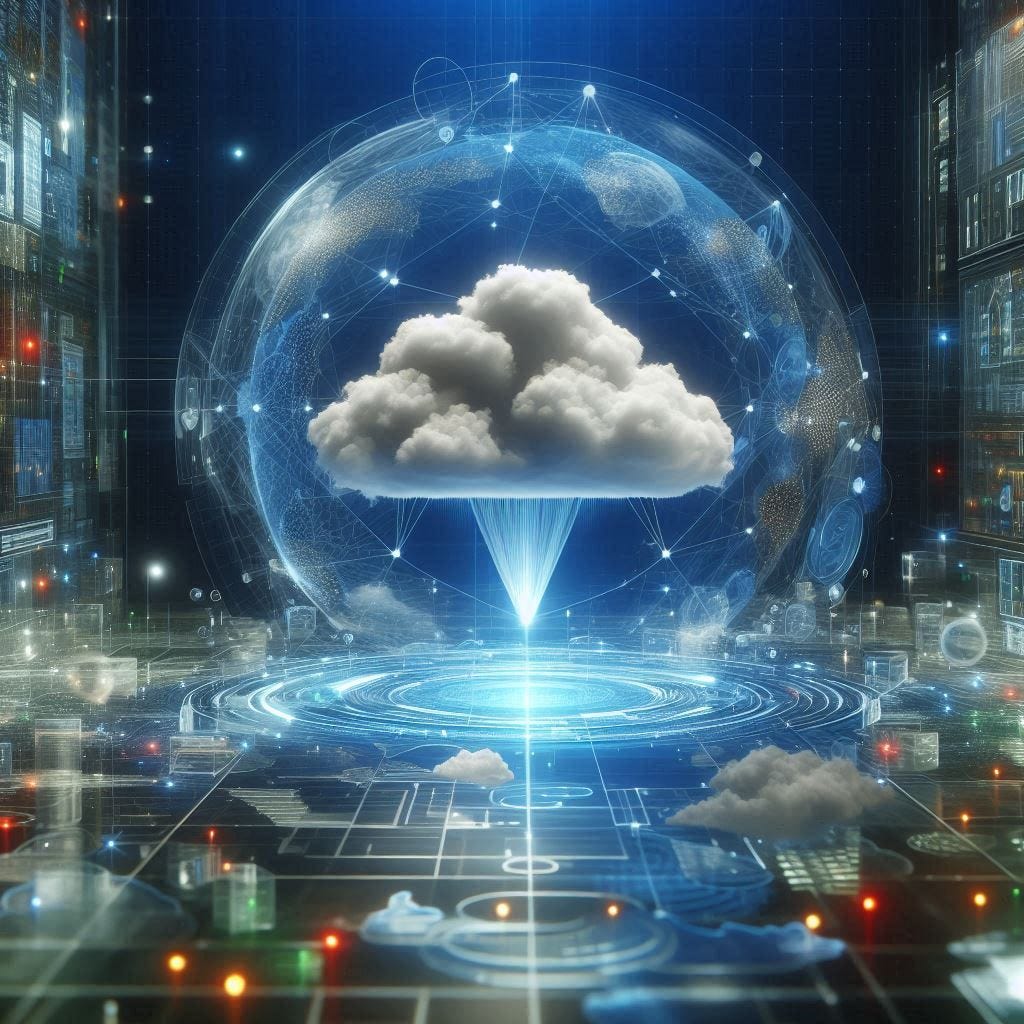WEEKLY WHEATIES #2450
Cloud Storage, OpenAI, Messages, Subscription Services
In this newsletter:
📝 Post: Understanding Where Your Data Lives and How the Cloud Works
🗞️ In Case You Missed It: OpenAI
🗞️ In Case You Missed It: Message Encryption
😎 Pick of the Week: Unique Subscription Services
📦 Featured Product: Battery Daddy
📝 Understanding Where Your Data Lives and How the Cloud Works
You’ve heard of the cloud, right? But do you fully understand it? That’s completely okay if not, as this is meant to just help you understand it a little bit more. Or at least enough to speak intelligently about it. Generally, the cloud is the place you store your files - texts, photos, videos, music, documents, and much more.
At the very basic level, all of those files mentioned are saved in binary. This is a computer language composed of all ones and zeros. It’s equivalent to on and off, open or closed, or any other type of binary (either or) measurement. Computer hard drives, flash drives, SD cards, and any other type of memory storage in the computer world are all engineered to store these files in binary. Typically, these files are stored magnetically or electronically (through capacitors, resistors, and transistors) within these devices.
When storing files in the cloud, the physical location in all reality is just a sliver of a hard drive in a server farm somewhere. The location varies, but they are located all over the US and the world. Just about all major software services either have their own data centers or pay for access through one of the larger offerings: Microsoft, Amazon, Google, and Meta. Storage hardware is becoming increasingly less expensive, but land or electricity costs may be rising. These companies also want to have data centers anywhere and everywhere to ensure data is accessed as quickly as possible along with storage redundancy.
Now, let’s take a bit of a leap with some liberties for the sake of explanation and understanding on both our parts. Let’s pretend all of those files are now math equations. But very basic ones. For example: X + Y = Z. Next, a cool math trick. Regardless of which two variables you have access to, you can figure out what the third one is. Meaning that if you have Y and Z, you can figure out X. You can imagine as this math equation has more variables, scaling the solution works the same way.
File storage and access, in some cases, can work in a similar way. Your file can be stored in multiple parts, rather than one single file. Those parts may not all be stored in the same location, but each piece may be stored in a different data center. This helps with access as you upload or download your files.
With these files being broken up, and since your phone or device accessing these files can do the math, as mentioned above, you technically don’t always have to download the full file. In some cases, your phone may even store parts of the file (or maybe the equation that needs solving), allowing access to these files to happen much quicker than if they were all stored in the same place. On the other hand, breaking the files up also has the added benefit of security, meaning that any hacker wouldn't have the complete file if your data is compromised in one location.
But how do all of these data centers talk to each other, you may ask? This kind of gets to the backbone of how the internet works, too. To be blunt, the only reason the cloud is even a thing is because of the internet. The cloud is synonymous with storage, and just using the word cloud means the physical storage location is not on the device or network you are on. Instead, it is accessed through the internet to one of these data servers.
The terms cloud and wireless also give a false sense of how these devices talk to each other, but they can be explained just as simply as the internet is. You may have WiFi at your home, but your router and modem are hard-wired at some point. Your home is then hard-wired into the neighborhood network, going down the road until it eventually reaches your local ISP (Internet Service Provider).
From there, your ISP connects to other nodes or connections across the US, ultimately making sure anything and everything is connected - very similar to roads that run across the country. Our local road connects to our county road, to our state road, and to major highways and interstates, ultimately connecting all of the other roads across the country.
Even more so, countries are connected to one another, too. And yes, even countries across the world are connected physically through cables. This system is known as the transatlantic telecommunications cable (and it’s much older than you probably thought it was). This is simply a system of cables that connect major cities across the globe across the ocean floor.
These connections are a pretty big deal for global communications and can cause major issues if down. Recently, Lithuania and Sweden were disconnected for 10 days due to a cable failure. This also opens up the possibility of cyber-attacks - through sabotage of the line or by eavesdropping over the line. Both have proven difficult over the years as these cables are protected and watched, though - so you don’t have to worry too much. Just to show the importance of these, Meta is working towards putting part of their mission into practice of connecting the world by building their own subsea cable network.
Remember, the cloud is simply physical servers connected to other servers by utilizing the internet’s backbone. Any and all of your files that aren’t stored locally on your devices are stored in one (or many) of these cloud locations. I talked in Weekly Wheaties #2337 about backup best practices, but put simply:
Have at least [3] copies of your data
Backup in [2] different ways
Have [1] copy offsite
Backing up multiple ways is important. Your phone may become damaged beyond repair. Your backup hard drive or flash drive could become lost, stolen, or destroyed. Cloud services (at least their physical locations) could also become damaged and destroyed. In all cases, files may become corrupted, too.
Does access to the cloud change your perception of data backup?
🗞️ ICYMI: OpenAI
Since working towards becoming a for-profit company, it appears OpenAI is testing multiple ways of making money. For those of you using the free version of ChatGPT, be on the lookout for chatbot ads. The Freemium and ad models appear to work across other types of apps, so I think this will be welcomed. On the other end of the spectrum, OpenAI also just released ChatGPT Pro. ZDNet shares what a $200 per month subscription gets you. As these large language models grow and grow, they’ll need more and more funding for hardware to support the queries coming in.
🗞️ ICYMI: Message Encryption
Last week, NBC reported U.S. officials urge Americans to use encrypted apps amid unprecedented cyberattack. As we use our devices more and more, cyberattacks are growing worldwide. It’s not just messages, either. Popular YouTuber Veritasium exposed the flaw in the phone system in a recent video. Google Gmail users also need to be aware of potential AI hacks trying to gain access to your account.
In Weekly Wheaties #2321 I talked about encryption with websites and a bit on devices. Essentially, I suggest most electronic communications should be sent assuming someone, somewhere, at least has the ability to read it if they choose. Akin to sending a postcard in the mail -any and all are able to see any message included.
So, what can you do? A few things… don’t use the same password anywhere, for starters. Turn on Multi-factor authentication (MFA) when possible. See Weekly Wheaties #2434 for more info here. Lastly, consider using messaging or email apps with encryption. These may include: Signal, Telegram, WhatsApp, iMessage, and Proton Mail.
😎 POTW: Unique Subscription Services
Are you still looking for that perfect Christmas gift without leaving your home? Cyber Monday may be over, but subscription services live on. Although many of these listed are pricey, I still wanted to share! You could always purchase a gift card for these subscriptions and allow the recipient to use it on a month of their choosing to test out or add more months when ordering. Some unique ones include:
Other suggestions with many options to choose from (by mail or locally) include: Book of the Month, Car Washes, Coffee, Jewelry, Makeup, Plants, Puzzles, Socks, and Wine/Beer/Cocktail.
📦 Featured Product
Assuming you have a bunch of random electronics across your home (well, at least remotes), perhaps you have a need for batteries. Or at least somewhere to store them. A few years ago, I left a Christmas party with the Ontel Battery Daddy. I’ve been using this to store all of my batteries, but also enjoy that it comes with a battery tester. The storage container allows you to keep batteries separated so they don’t accidently short each other out, and you can see through the case should some swell and need to be disposed of. I’ve also had good luck with the Amazon AAA, AA, and 9V batteries for most things.