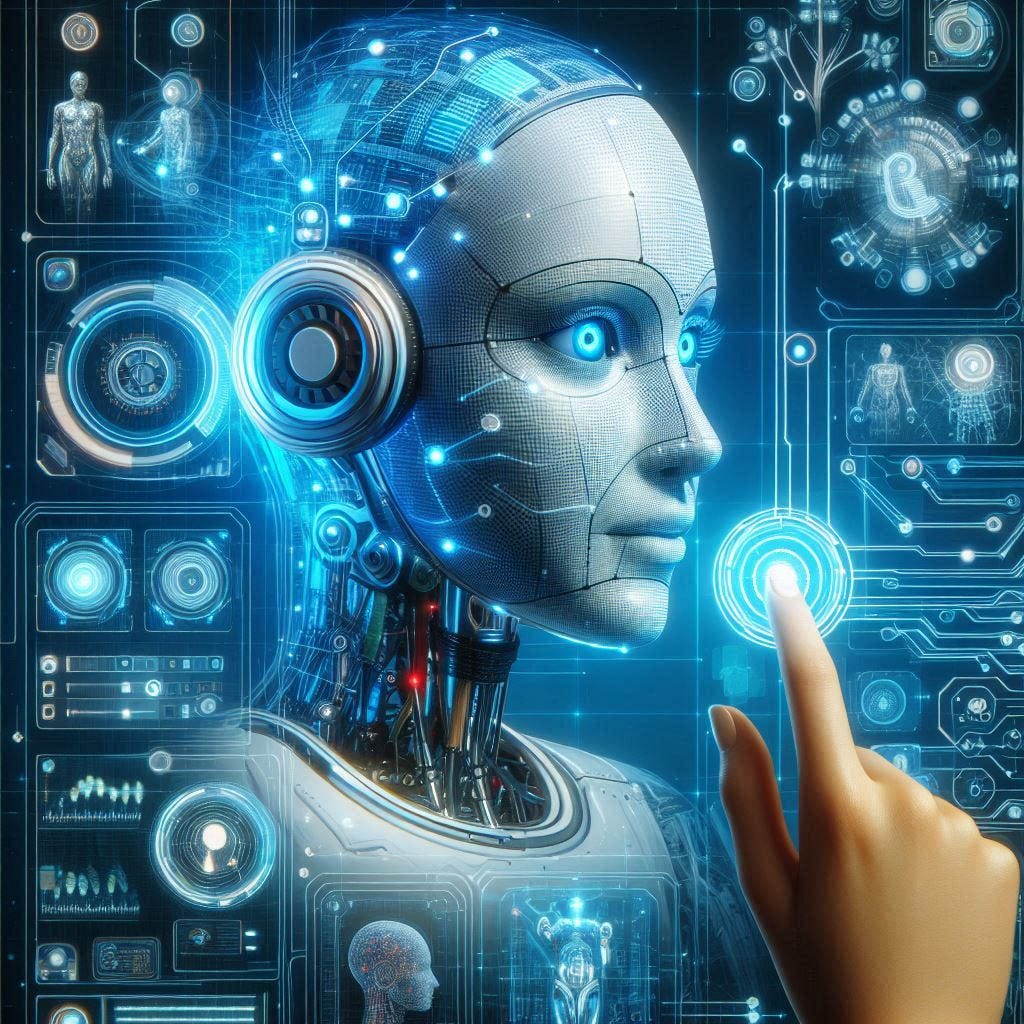WEEKLY WHEATIES #2526
Choosing a Chatbot, YouTube, Self-driving Cars
In this newsletter:
📝 Post: How to Choose Your Perfect AI Chatbot
🗞️ In Case You Missed It: AI in YouTube
🗞️ In Case You Missed It: The Self-driving Car Battle
😎 Pick of the Week: Travel for Food and Drink
📦 Featured Product: tinyPod
📝 How to Choose Your Perfect AI Chatbot
ChatGPT, ChatGPT, ChatGPT. Are you tired of hearing that name yet? Of course, ChatGPT is the most common and popular chatbot in use. Except there are plenty of others across the ether to choose from, and it seems like there are new ones popping up every day. Not only that, all apps and softwares are now ‘AI-enabled’, allowing them to use an AI chatbot through their system. With all of the available ones to choose from, how do we know where to start and which one to choose?
Well, for starters, that’s not a simple question to answer. Let’s first discuss what a chatbot is and how they work — at least at a high level. All chatbots use an LLM (or Large Language Model). For comparison, consider the LLM is the Operating System (like Windows, Mac OS, iOS, Android, Linux, etc). The chatbots in use can be compared to an App and work with very specific OSes. You can’t use an Android app on an iPhone and vice versa. At least speaking generally. Just like the OSes, there are only a few major players. These include:
Under each LLM, there are multiple models of each chatbot, too. For example, we’ve seen ChatGPT models: 3, 4, o3, 4o, o1, mini, pro, and much more. These variations may be newer models, but could also be the same model with a different goal or feature. For example, many of the LLMs provide multiple tiers of the same model:
a casual chatbot that may function as a possible search replacement for some
a more powerful model for longer writing, coding, and other important work
a deep research model for more in-depth, accurate information
Typically, the more casual chat model will be the fastest model, but it is and can be wrong more often. The deep research model will typically provide the most accurate information, but takes much longer to respond (~20 minutes is the going rate). The second and third tier models also cost more in the ‘digital credits’ it takes to run the model, meaning you can not complete as many chats in these models before hitting your daily/weekly/monthly limit.
So, which model is best?
Well, this is where it gets a bit tricky. Each model may generally have a certain area in which it excels: creativity, marketing, coding, deep research, etc. The problem is that each and every update to the model may change which one performs better than the other. And they are updated all the time.
My suggestion is to try them out and see which one you like. By asking each of them the same questions, you’ll be able to see how they respond, and you’ll know if you like or dislike something pretty easily. While most of them have a similar user interface, sometimes you may simply prefer one over the other. At the minimum, they mostly have a free tier. After so many chats, you’ll reach a limit and be asked to upgrade. Most models charge $20 per month. But that cost still comes with a limit on credits. You may never reach it, but it’s still there. To receive unlimited credits and to use all models, you’re looking at $200 per month — which is probably not worth it for anyone reading this.
On the other hand, there are also third-party apps that offer a chatbot that integrates the other chatbots. Examples include:
Merlin (this is the only affiliate link on this page - a bit more info below)
There are typically pros and cons to these models. First up, they allow access to multiple models while only paying one monthly price. In some instances, like Merlin, there is an extra ‘model’ to choose from that will pick the best model to use based on the prompt you input. Of the time I’ve been using AI chatbots, I’ve been able to become pretty good at prompting, which is why I really like and personally pay for the Merlin chatbot. I don’t have to focus on which model to use when; I just focus on the prompt I input. Check out Weekly Wheaties #2411 for some prompting tips.
The downside to these mesh chatbots is the inability to take advantage of some of the nuances or specifics of each individual chatbot and LLM. With ChatGPT, they offer access to custom GPTs. Google’s Gemini has a Notebook LM feature or AI Studio only available there. While models like Merlin still may offer their version of a GPT or Notebook, it doesn’t necessarily function the same way or offer the same features. It’s passable for general use, but the deep research type of work just isn’t there.
All that said, I always suggest first using what you have access to in subscriptions you may already have. If you have an Office 365 subscription, you already have access to Copilot. If you pay for Google’s services, you probably already have access to Gemini. If you are a premium member of X.com, you already have access to Grok.
For what it’s worth, Apple is reportedly considering buying Perplexity AI. They’ve had some issues with their own Apple Intelligence, so acquiring a third-party they can integrate within their OS makes sense. This will also give them the ability to use the best model based on the user prompt given. And let’s face it, if anyone puts the user experience first, it’s Apple.
Regardless of the chatbot model you choose, none of them are perfect. One will do something better than another, and next week, it will be flipped around. A report put out by Anthropic on how LLMs could be insider threats - including their own. They noted how every chatbot tested had the potential to blackmail its users. Just a note to be careful not only of what you give LLMs access to, but also of what you tell them and what you ask of them.
What chatbot are you using?
🗞️ ICYMI: AI in YouTube
While Google is by far the most visited site in the world, many may be surprised to know that YouTube is by far in second place. What’s interesting here is that YouTube has a main function of feeding videos to its users, but it also acts as a search engine in and of itself. Google (the parent company of YouTube) knows this, too, and began rolling out AI search in YouTube. This is only currently available to YouTube Premium subscribers, with an extra perk of summarizing any YouTube video you choose to watch.
As mentioned in the post for this week, the AI chatbot I use (Merlin) has a Chrome Plugin that can also summarize YouTube videos, along with any other website you visit or documents you upload to it.
🗞️ ICYMI: The Self-driving Car Battle
As mentioned last week, Zoox and Waymo are broadening their offerings of self-driving vehicles. Not to be outdone, Uber is in Talks With Travis Kalanick to Fund Self-Driving Car Deal while Tesla Begins Limited Robotaxi Service in Austin. There was also a bit of negative news regarding the Tesla pilot. For example, every vehicle had a Tesla employee in the passenger seat available to take over or help stop errant driving, along with possible remote drivers watching or controlling some trips. It doesn’t seem like it was 100% though, as there were articles about driving issues and traffic problems. Please note: full self-driving is not currently -fully- approved yet, and even Waymo’s vehicles have remote drivers monitoring every drive.
😎 POTW: Travel for Food and Drink
If you plan on traveling, you still have to eat. And what better way to enjoy the local culture than with a taste of the local cuisine? Regardless of where you plan to visit, I encourage you to research where to grab a bite. Not sure where to start? Check out the lists below for some insight:
📦 Featured Product
Did you read my post about Minimal Phones, but can’t go that far? What about a device that takes your Apple Watch and brings back the nostalgia of the iPod? For that, check out the tinyPod. By putting your Apple Watch into this cover, you can leave your phone at home and have everything you need in your pocket instead of on your wrist. If you choose to do this for a main device (or at least leave your phone at home), I would suggest making sure you have the cellular version of your watch.