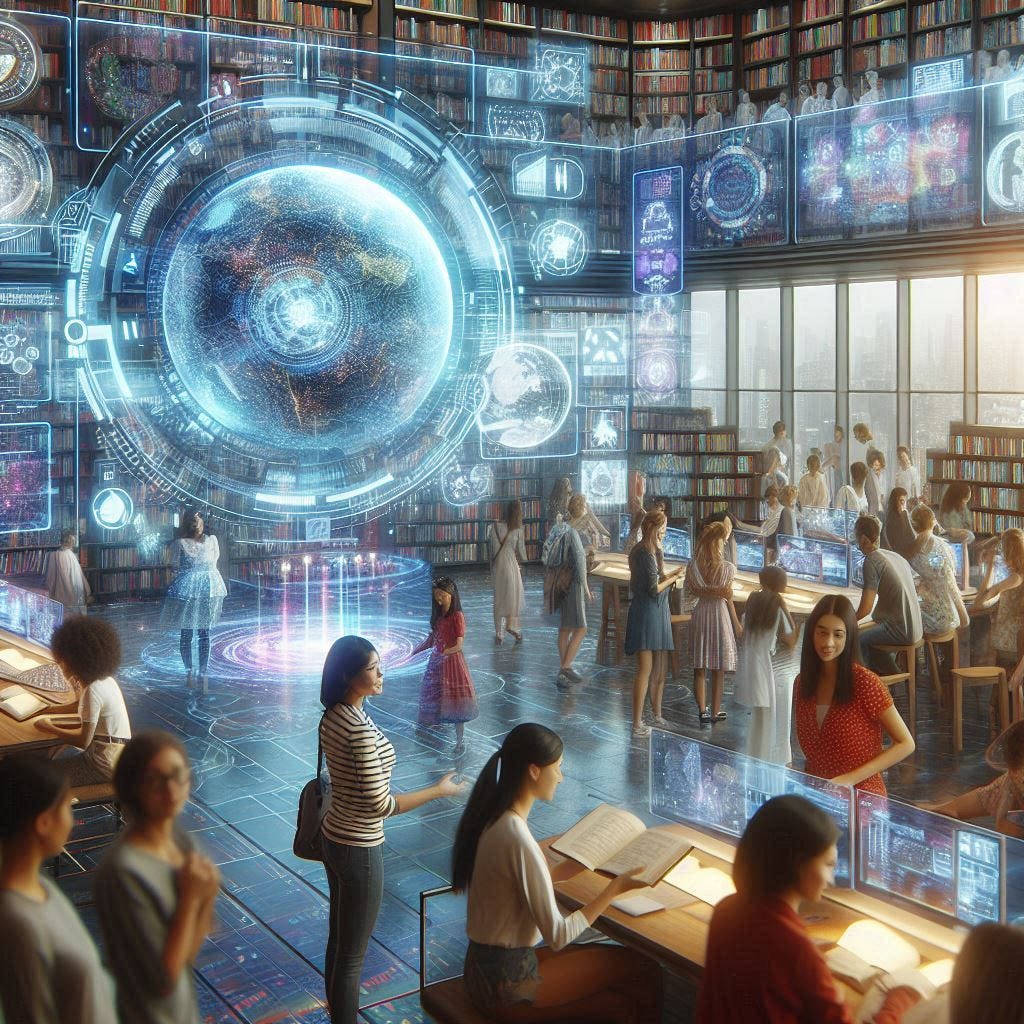WEEKLY WHEATIES #2536
Stock Media, Google, Apple, Safe Vision
In this newsletter:
📝 Post: Where to Find Media You Can Actually Use Legally
🗞️ In Case You Missed It: Google Updates
🗞️ In Case You Missed It: Apple Updates
🗞️ In Case You Missed It: Other Tech Headlines
😎 Pick of the Week: Safe Vision
📦 Featured Product: Desktop Glass Whiteboard
📝 Where to Find Media You Can Actually Use Legally
Following the two posts on building presentations, you may have had a question or two arise about the media used in said presentations. Perhaps wondering where you could find images, video, and audio to use. But the better question has a qualifier at the beginning: where could you find legal images, video, and audio to use?
Copyright is definitely a big deal, and I don’t want you to get in trouble, especially financially, for using media you do not have permission to use. The US Government does allow copyright material to be used under Fair Use. This is considered by four factors:
Purpose and character of the use
Is this for commercial gain or used for nonprofit, educational, or transformative purposes?
Nature of the copyrighted work
Is the work more factual or more highly creative?
Amount and substantiality
Are you only using a little bit or a lot (and especially the “heart” of the work)?
Effect on the market
Does your use affect the market or value of the original work?
Essentially, if you are using a small amount of more factual, copyrighted material, for a non-profit or educational institution, where the attendees are not affected commercially by the use of it — you’re probably in the clear. But if you want to use material for your business that may be more creative, and you are selling a product or service — you may want to find copyright-free media.
It is also important to note that the Copyright Law went into effect in 1923, and there are unique laws around how long it lasts. As of 1978, the copyright is in effect for 70 years after the life of the author. Interestingly, the original Steamboat Willie Mickey Mouse had its copyright expire in 2024. No worries, though - the current (and many other forms of) Mickey are still under Disney’s copyright, and they are serious about it.
This leads us to looking for media that falls under copyright-free or Creative Commons licensing. There are many places on the web that provide the various types of media you may be looking for, but be careful. Some may try to sell you something that is, in fact, not copyright-free. In general, Creative Commons-licensed media is free to use. Copyright-free media may be free to use, but could have a single-use cost, and a much higher cost if the ‘newly created material’ is then sold. Just be sure to read the terms of service for any media you are trying to use. Some may simply require a note stating where it may have come from.
The list below is not exhaustive, but only includes a few options for each type of media. For a more in-depth list, visit: keepitonthe.download
Audio
Images
Video
Where do you access copyright-free or Creative Commons media?
🗞️ ICYMI: Google Updates
The courts have ruled. Google will not be forced to sell Chrome, despite its near-monopoly, as its dominance is not 'sufficiently attributable to its illegal conduct'. However, they must share their data. And while this is not as big (to them) as a sale of Chrome would have been, there are people arguing both sides of this. Arguably, their payment to Apple for being the default search engine (which they get to keep) is only worthwhile for the data. With their competitors potentially having access to it, this relationship may change. Not to mention, Chrome has now increased its market share to over 70%.
🗞️ ICYMI: Apple Updates
Tomorrow, Apple is holding their September event. Check back next week to hear about new devices (rumors are showing a new phone, watch, and AirPods). However, this will also mark the release of their new version of iOS - now called iOS 26. But look for a potential minor update in the coming months that may ‘fix the glitch’ in the Alarm app. Because, believe it or not, the time picker on isn’t actually circular, it’s just a really long list.
🗞️ ICYMI: Tech Headlines
Anthropic raises $13 billion funding round at $183 billion valuation
Atlassian agrees to acquire The Browser Co. for $610 million
Samsung introduced the all-new Galaxy S25 FE and Tab S11 Series (or watch Everything Announced at Samsung's Galaxy Event in 4 Minutes by CNET)
😎 POTW: Safe Vision
Safe Vision is an app for iOS or Android devices that does one thing and does it very well. It simply allows a parent (or business, I guess) to whitelist specific YouTube channels for their kids to watch. The free tier allows up to 5 total channels, and the paid tier (for $30/year) allows unlimited channels. If you’d rather not open up an entire channel, you can add individual videos one at a time. You may add as many videos as you’d like, and even add videos from channels you haven’t added, too! If you think this may make your child upset by blocking most of YouTube, make it up by letting them watch Sounds Kids Won't Know!
📦 Featured Product
I went into a friend’s office a few weeks ago and saw on their desk a small glass whiteboard that took the place of what most people would use a sticky note for. They mentioned they loved using it, and it has great reviews. This Desktop Glass Whiteboard comes with a Wireless Charger Station, and has storage underneath, too. Keep your desk organized, notes in front of mine, and your phone charged and in sight!